How To use C-Force
C-Force fresh started
1. Go to AUTO , load proxie list, load combo list, put member URL in
2. Hit START
New wordlist - same site as previous session
1. Load new wordlist
2. Hit start
New site - same wordlist
1. Enter member-url in auto-tab
2. Load wordlist again
3. Press Start
Same site - same wordlist after abort
1. Press Resume
Basic return codes
ALL memberpages are 200 ok and that is the only thing we're looking for. For pop-up logins: basically you can state that you have 401 for a bad combo (the C-Force engine handles all of them the way they should be handled)and 200 for a working combo. For Form-logins: Only 200 ok is good. By the way... all fakes have a 200 ok code as well. Some 200 ok however are also caused by bad proxies but these are detected by c-force in most of the cases. Some 200 ok are bad combo's cause the server sends you a different error page... C-Force can not detect it by itself but you can adjust it's accuracy during the bruteforce process.
All the other replies are caused by proxy problems, connection problems or server related problems. The better your proxies, the more decent messages you will have.
"bad server reply"
"Bad server reply" is used when you receive no header from the server.
Most of the time it's caused by bad proxies or sometimes when a server is overloaded or even your own system is overloaded (too much traffic on your connection)
But you can always enable debugmode... C-Force then saves all actions (sended headers + received headers and content) in files per bot.
Virus Scan Result
http://www.virustotal.com/file-scan/report.html?id=9c3657ec78682cc72986ae4770f129b3c463061c19f7a8d599c0834b21aa912f-1324221434Download Link
http://www.fileserve.com/file/44ws6pv/CForce 1.01b teachzworld.blogspot.com.rar

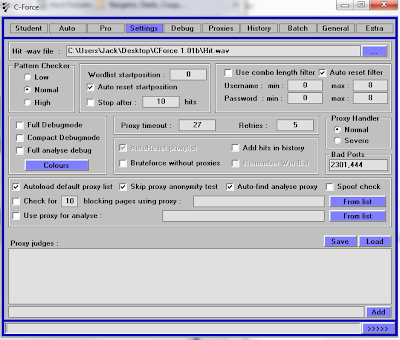


1 comments:
Thanks Dude
Post a Comment